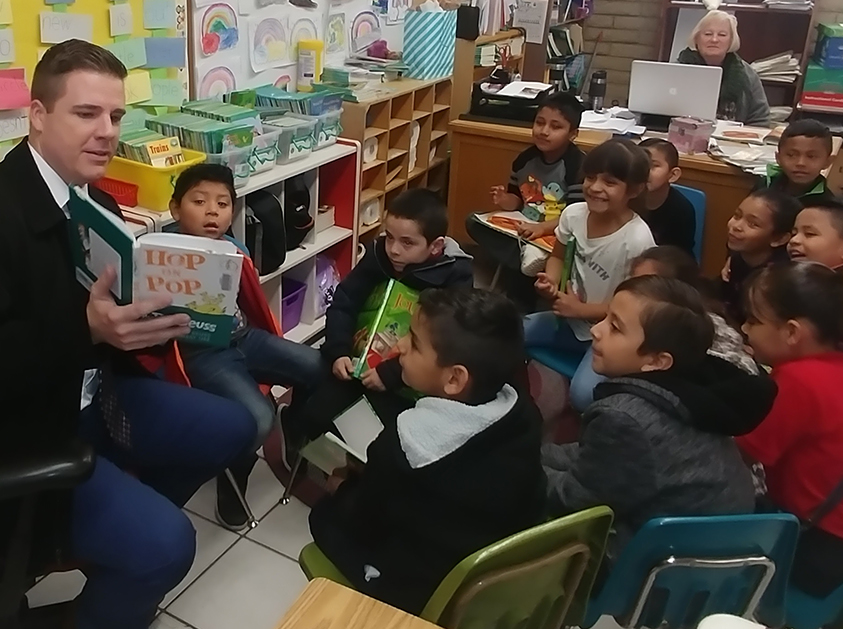
Register Online
We would like to thank parents of new students for choosing Liberty Traditional. We’re happy to have you join the LTS family.
2021-2022 New Student Registration
Already a Student? Re-Enroll Here
2021-2022 Returning Student Registration
Questions
Please review the FAQs below if you have any questions or feel free to email our Registrar, Montse Saldana, at msaldana@ltsphoenix.org.
Frequently Asked Questions
How do I get started?
To register a new student, use the New Student Registration link above.
If you are re-enrolling your student, please see our Re-Enrollment Registration page.
What’s a snapcode?
The snapcode is like a key which enables you to access your child’s Returning Student Registration for the upcoming school year. You should receive a unique snapcode or snapcode link for each child.
Should I create an account?
If you’ve never completed an online Returning Student Registration, you should create an account. This allows you to securely save your work and come back at a later time, if necessary. You can use your email address or cell phone number.
If you already have an account, you can sign-in and complete the form.
(You should use the same account to complete forms for multiple children.)
Do I have to answer all the questions?
Required questions are marked as “Required.”
What if I make a mistake?
If you would like to make a change, click on the underlined field or click “< Prev” button to return to a previous page.
I’ve completed the form, now what?
When you have finished entering your information, click “Submit.” This will send all the information you’ve entered to the school. If you cannot click on this button, it means one of the required questions was skipped. Go back through the registration to be certain you’ve answered all required questions.
What if I have more than one student at Liberty Traditional?
You’ll need to register each student separately because you’ll need to provide information that is specific for each child. We recommend that you submit one Returning Student Registration and then start another—this will allow you to “snap over” shared family information, which will save you time.
I don’t know what a question is asking.
Please email our Registrar, Montse Saldana, at msaldana@ltsphoenix.org.
Help! I’m having technical difficulties.
For technical support, visit our PowerSchool Community help center at https://help.powerschool.com or click “Help” from any form page.



